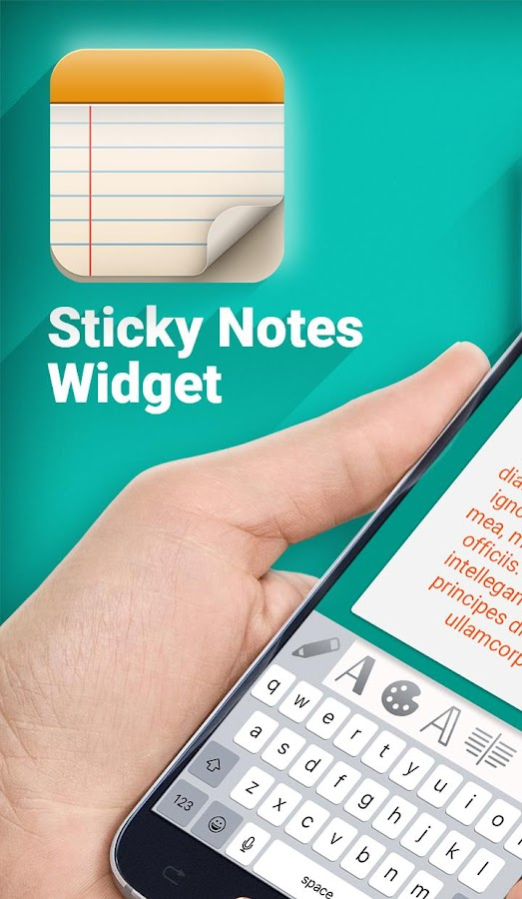Sticky Notes Widget Free 1.2
Free Version
Publisher Description
Make your life a lot easier and write yourself some reminder notes on home screen! We present you the perfect notepad app for this - our brand new ▲Sticky Notes Widget Free▼ which is now available on the market for download. Experience a quick and easy text editor app and save yourself some valuable time and nerves. Write down your memos, post it notes, shopping lists, and many more. With our memo pad app you will no longer keep forgetting things. So, get yourself this amazing little helper right away, completely free of charge and keep yourself organized!
▲Sticky Notes Widget Free▼ features:
➧ Fast and easy to use "sticky notes" app.
➧ Quick and simple list maker.
➧ Different colors for stickies available.
➧ Organize stickies by color and make a "color note".
➧ Search through your notes.
➧ Adjustable pen size.
➧ Multiple fonts and different font sizes.
➧ Scroll text in a widget.
➧ Set note reminder to your stickies.
➧ Personalize your app interface.
➧ Custom themes and backgrounds.
➧ Share your "memo notes" via Facebook, Twitter, SMS, or e-mail.
▶ Make color notes on home screen! ◀
Create quick "post it notes" and lists wherever you are, without losing the thread of your thoughts ever again. Now you can brainstorm any time and post notes everywhere on your home screen! The options that this cute "notepad widget" offers are numerous. You can create, edit and manage memos by changing the font type and size, color for stickies, adjust the pen size, search through your notes, set reminders, change backgrounds, and more. Enjoy writing down your "quick memos", daily task reminder checklist, to-do list, shopping list, pill reminder, and many more.
▶ Enhance your productivity with this daily planner! ◀
Never lose a note or forget a task again! Make your reminders, search through them and find the one you need in no time. Use this sticky pad to put sticky notes on home screen and you can always easily access them directly from your home screen. One more cool thing is that you don't have to save your memos because they are automatically saved. What a smart and handy widget our "notepad app" is! Check it out, you will be delighted, too.
▶ Organize and manage your schedules fast and easily! ◀
There is no easier way to create agendas, arrange your appointments, and text reminders. This sticky note memo widget helps you remember everything. Make your personal checklists and keep your thoughts organized for better task management. Edit, share, check off, or delete a text note and have your checklists up to date. Plus, you can put anything you want on your notepad without any worries that someone might see it because you can lock and protect your notes with a password. Who could resist this? Download ▲Sticky Notes Widget Free▼ and get organized!
About Sticky Notes Widget Free
Sticky Notes Widget Free is a free app for Android published in the Food & Drink list of apps, part of Home & Hobby.
The company that develops Sticky Notes Widget Free is Free Useful Apps. The latest version released by its developer is 1.2.
To install Sticky Notes Widget Free on your Android device, just click the green Continue To App button above to start the installation process. The app is listed on our website since 2018-02-09 and was downloaded 1 times. We have already checked if the download link is safe, however for your own protection we recommend that you scan the downloaded app with your antivirus. Your antivirus may detect the Sticky Notes Widget Free as malware as malware if the download link to com.Best.Sticky.Notes.Widget is broken.
How to install Sticky Notes Widget Free on your Android device:
- Click on the Continue To App button on our website. This will redirect you to Google Play.
- Once the Sticky Notes Widget Free is shown in the Google Play listing of your Android device, you can start its download and installation. Tap on the Install button located below the search bar and to the right of the app icon.
- A pop-up window with the permissions required by Sticky Notes Widget Free will be shown. Click on Accept to continue the process.
- Sticky Notes Widget Free will be downloaded onto your device, displaying a progress. Once the download completes, the installation will start and you'll get a notification after the installation is finished.